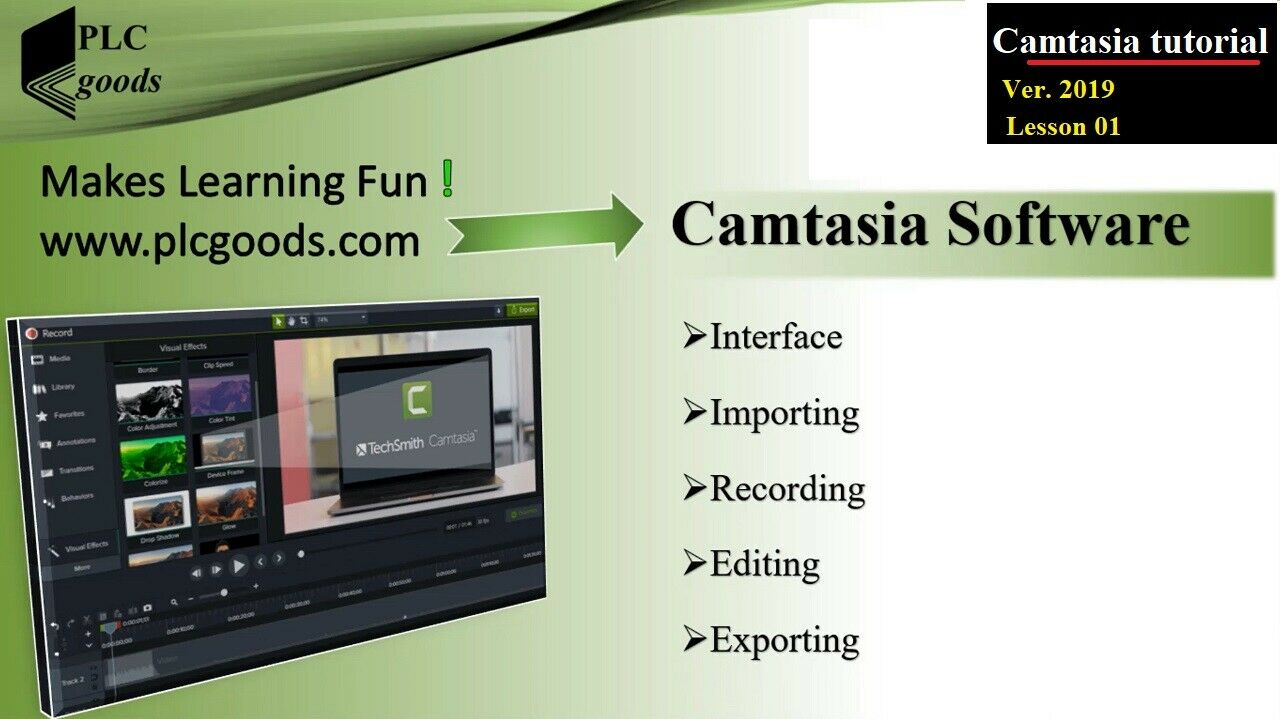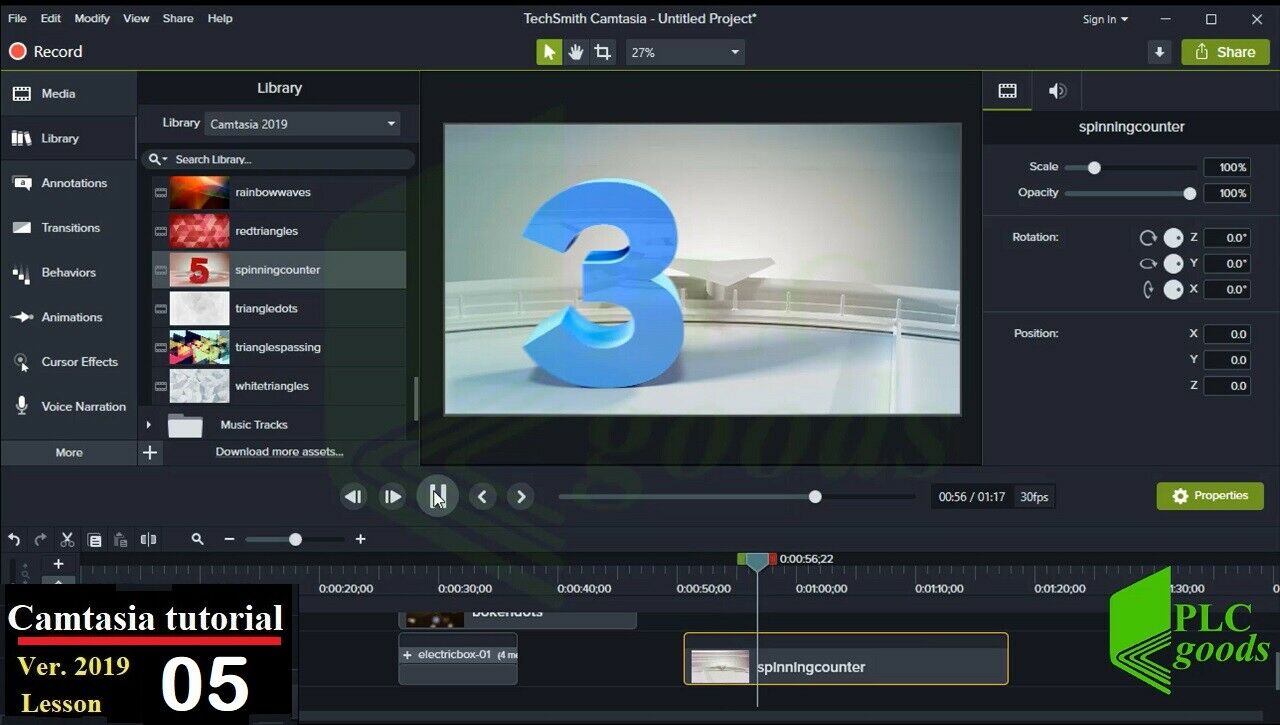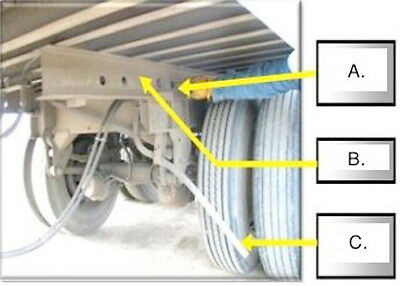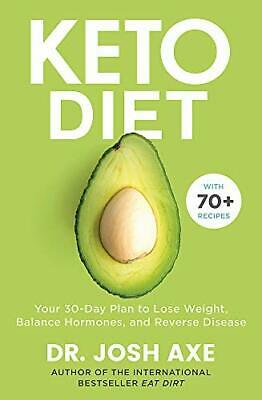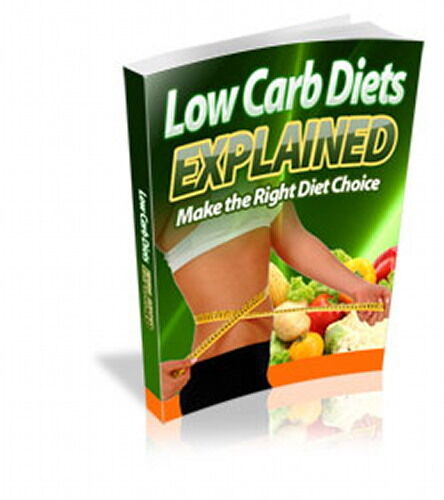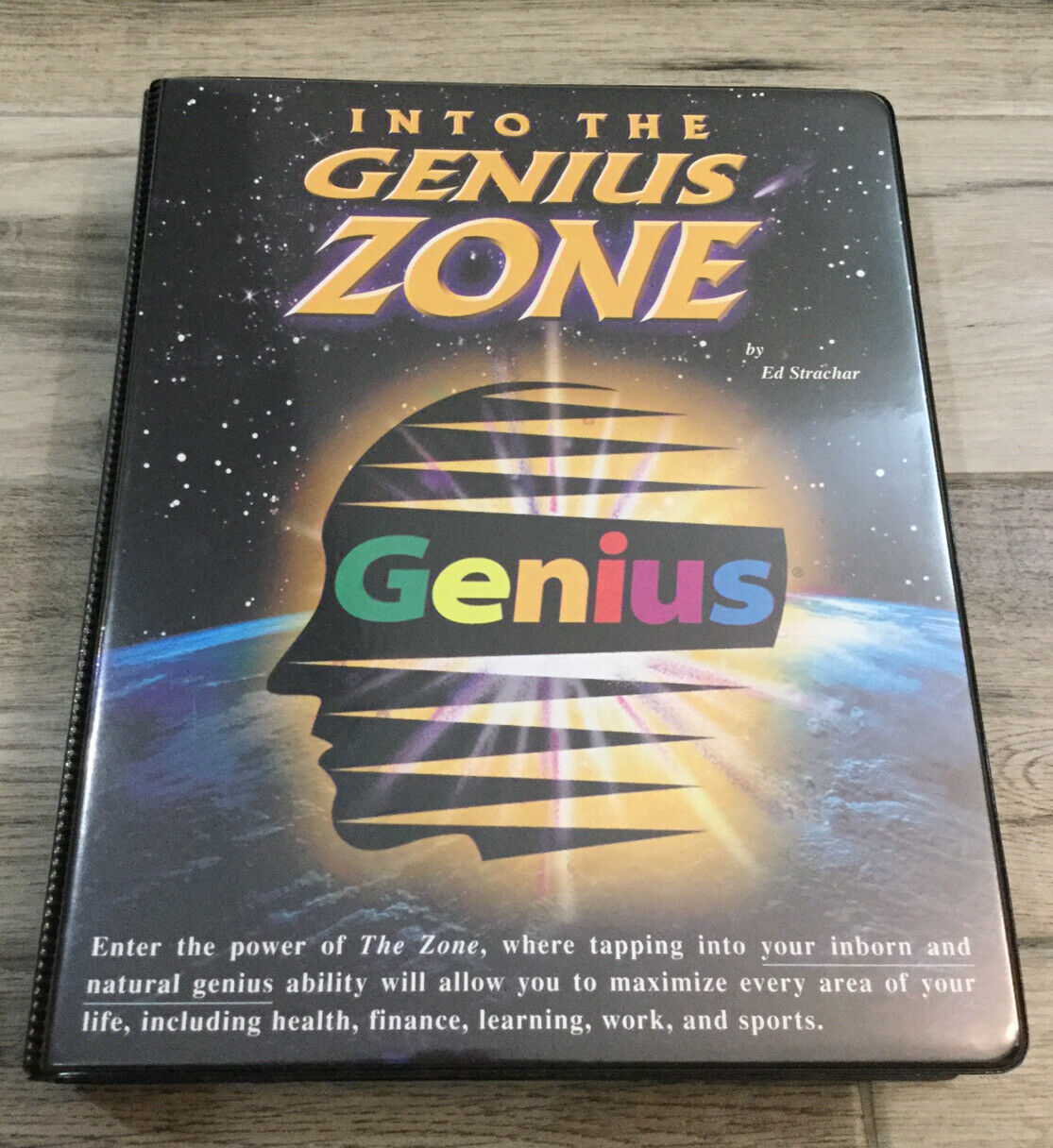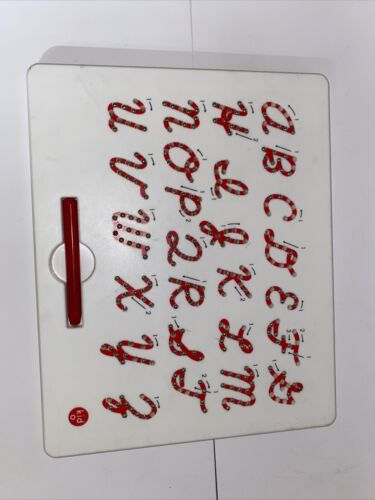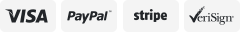-40%
Camtasia Mastery & training and tutorial course for Camtasia v 2019
$ 10.53
- Description
- Size Guide
Description
Camtasia Mastery & training and tutorial course for Camtasia v 2019Digital delivery only!! No physical product shipping.
Hello, I am Seyedreza Fattahzadeh.
As the creator of PLCgoods site, I develop and publish the most successful high-quality training videos on PLC brands such as Siemens, Allen Bradley, and Delta. I’m a passionate educator and electrical engineer. I’ve been involved in the control circuit as well as flexible course designing in various elements of automation such as PLC, PID, HMI, VFD, Servo Drives, and factory automation. As a teacher, when i started to create my PLC training
videos'
, i needed to use some sort of software to do all me video editing needs such as computer screen capturing , putting voice over and texts ,
audios
on the video clips to come up with a
YouTube
friendly video, therefore i reaserch a lot to choose the best software to suite my needs. I chose to use Camtasia and so far i have created more than
hundreds
clips on my
YouTube
channel. I decided to create this video editing training course
which
comes from all my experience working with the Camtasia software which a product of
TechSmith
company. Love
to implement innovative 3D learning techniques to make education easy, interesting, and fun. My biggest accomplishments in producing all of my programming training courses is based from a famous quote by
Confucius
,
which he once said:
I hear and I forget.
I see and I remember.
I do and I understand.
So in each 10
videoed
of this training course,
I specify what is the goal of the each lesson
I start working through the software environment to accomplish the task
I explain all the process of job step by step and by screen capturing feature of the Camtasia software recorded, you can learn exactly how to do the same tasks on your own easily.
So based on “learning by doing”, I have generated this multimedia-based training courses for learning in the comfort of your home.
Camtasia Mastery & training and tutorial course for Camtasia v 2019
-------------
Language:
English
Duration :
2.72 hours
Size :
853 MB
In order for you to learn to become a professional video editor, you just need to have 2 things:
My training video course
And the motivation and passion to learn from your end
who this course is for: ?
People who want to create online courses using Camtasia.
People who are instructors and want to learn how to best use Camtasia as a training tool.
People who are digital product creators or marketers who want to create videos to sell / demonstrate their products using 1he Camtasia version 2019.
Support personnel who want to use Camtasia to demonstrate "How To" processes.
-------------
The following list, shows the content of each video lesson:
Camtasia tutorial – introduction to video editing basics- importing & exporting videos /images
Camtasia tutorials – how to record the PowerPoint presentation slides as a pro-style technique
Camtasia tutorials - how to cut split copy videos, cursor effect adding logo timeline & transition
Camtasia tutorials – editing tools , selecting media files , moving the Plainhead & using library
Camtasia tutorials – using sharing exporting importing libraries | Annotations, callouts title
Camtasia tutorials – more on Transition effects, behaviors, Animations & Annotations
Camtasia tutorials – more on Cursor Effects, voice Narration, Audio Effects & Captions
Camtasia tutorials – Visual effects and interactivity (Quiz) tools , drop shadow, border, color adjustment
Camtasia tutorials – Exporting Frames, audio, add captions, final video & interactive videos , quiz
Camtasia tutorials – Batch production, import PDF, Add logos to themes, Extend a frame , Export
Shipping:
Instant download link delivery via eBay message.
Digital delivery only!! No physical product shipping.
Feel free to contact us with any questions!
Terms and conditions of the sale
All items purchased must be paid for in full before dispatch, you agree that by selecting "
Buy it now"
you have read fully and understand the eBay description of the item. Due to copyright restrictions, this item is nonrefundable and you are not allowed to ask for a refund just for a change of mind. Please feel free to ask any questions before clicking on "
Buy it Now
" icon to purchase.